Mobily, one of Saudi Arabia’s leading telecom providers, offers a range of services accessible through USSD codes—short numeric sequences that let you manage your account directly from your phone’s dialer. These codes are essential for checking balances, recharging, transferring credit, and more, especially for residents and tourists in areas with limited internet access. This guide provides the most comprehensive and accurate list of Mobily SIM codes for 2025, verified against official sources. With step-by-step instructions, troubleshooting tips, and comparisons with competitors like STC and Zain, this article is your go-to resource for mastering Mobily’s services.
Personal Opinion: Mobily’s USSD codes are a lifesaver for quick account management, especially in remote areas. Their balance of affordability and coverage makes them a top choice in Saudi Arabia.
What Are SIM Codes?
USSD (Unstructured Supplementary Service Data) codes are quick commands you dial to interact with your telecom provider’s services. They work on any phone, don’t require an internet connection, and provide instant results. For Mobily users, these codes simplify tasks like checking data balances, subscribing to plans, or contacting support, making them invaluable for both locals and visitors.
Comprehensive List of Mobily SIM Codes
Below is a verified, categorized list of Mobily SIM codes for 2025, including corrections and additions from official sources:
| Service | USSD Code/Action | Description |
| Balance Inquiry | *1411# | Check your current account balance. |
| Data Balance | *1422# | View remaining data for your internet package (source: ksapoint.com). |
| Recharge | *1400*recharge code*ID or iqama number# | Recharge your account using a voucher number and ID/Iqama number. |
| Recharge (Alternative) | SMS to 1100: <CustomerID><VoucherNumber> | Send voucher number with Customer ID to recharge. |
| Credit Transfer | 123recipient number*amount# | Transfer credit to another Mobily user (amount in multiples of 5 SAR). Note: May use *123# and follow prompts. |
| Find Your Number | *222# | Display your Mobily phone number. |
| Check SIMs Under ID | Please send the voucher number along with your Customer ID to recharge. | Check SIMs registered under your ID/Iqama (see instructions below). |
| Mobily Menu | *1100# | Access offers and other services. |
| Extra Credit | *405# | Get 5 SAR extra credit. |
| Data Package (30MB) | *403# | Subscribe to 30MB for SAR10, valid for a month. |
| International Benefits | *221# | Check international call or data benefits. |
| Data Package (1GB) | Text 30 to 1100 | Subscribe to 1GB for SAR30, valid for 28 days. |
| Roaming (500MB) | Text Trip0 (000) to 1100 | Activate 500MB roaming for SAR49, valid for 24 hours. |
| Voicemail – Activate | *21*number# | Activate voicemail forwarding (standard GSM code). |
| Voicemail – Deactivate | *21# | Deactivate voicemail forwarding (standard GSM code). |
| Voicemail – Check | *86 | Access voicemail messages (standard GSM code). |
| Call Waiting – Activate | *43# | Enable call waiting (standard GSM code). |
| Call Waiting – Deactivate | #43# | Disable call waiting (standard GSM code). |
| Call Waiting – Check | *43# | Check call waiting status (standard GSM code). |
| Call Forwarding – Activate | *21*number# | Forward calls to another number (standard GSM code). |
| Call Forwarding – Deactivate | *21# | Disable call forwarding (standard GSM code). |
| Call Forwarding – Check | *21# | Check call forwarding status (standard GSM code). |
Note: Codes marked as standard GSM codes are universal and work on Mobily. Always verify with Mobily’s official website for updates.
How to Use Mobily SIM Codes
Using USSD codes is instant and straightforward. Follow these steps:
- Open Your Dialer: Launch the phone app on your device.
- Enter the Code: Type the desired USSD code (e.g., *1411# for balance).
- Press Call: Hit the call button to execute the code.
- View Results: The requested information will appear on your screen.
Examples
- Checking Balance: Dial *1411# to see your current balance.
- Recharging: For a voucher number 12345678901234 and ID 9876543210, dial *1400*12345678901234*9876543210#.
- Transferring Credit: To send 10 SAR to 0561234567, dial *123*0561234567*10#.
- Subscribing to Data: Text 30 to 1100 for a 1GB plan.
Tips for Success
- Ensure a strong network signal before dialing.
- Double-check the code format, especially for recharges with ID/Iqama numbers.
- Keep vouchers safe until the transaction is confirmed.
Personal Opinion: USSD codes are more reliable than apps in low-connectivity areas, making them perfect for travelers or rural users.
How to Disconnect or Cancel Mobily Fiber: A Simple Guide for Saudi Arabia 2025
Checking SIMs Under Your ID
To check how many SIM cards are registered under your ID or Iqama, use the official CST website or Mutasil portal:
- Visit the Mutasil portal.
- Enter your Iqama number and date of birth (Hijri calendar).
- Select “Yes” if you have a mobile number and input it, or “No” if you don’t.
- Enter the captcha code and click “Inquire.”
- Receive a verification code via SMS and input it.
- View a list of all registered SIMs, their types, and affiliated companies.
Note: This method ensures compliance with Saudi telecom regulations and protects against unauthorized SIM registrations.
eSIM vs. Physical SIM with Mobily
Mobily offers both physical SIMs and eSIMs, catering to different needs:
What is eSIM?
An eSIM is a digital SIM embedded in your device, activated via a QR code. It’s ideal for travelers or users switching devices frequently.
How to Activate eSIM on Mobily
- Visit Mobily’s eSIM page or use the Mobily app.
- Select “eSIM” and provide your details.
- Receive a QR code via email or the app.
- Scan the QR code on your eSIM-compatible device (e.g., iPhone 11+, Samsung Galaxy S20+).
Benefits of eSIM
- Flexibility: Switch devices easily.
- Multi-SIM Support: Use dual numbers.
- Convenience: No physical SIM required.
Comparison Table:
| Feature | Physical SIM | eSIM |
| Activation | Scan the QR code | Requires a compatible device |
| Portability | Requires physical swap | Digital transfer |
| Multi-SIM Support | Limited | Supports dual SIM |
| Availability | Widely available | Requires compatible device |
Personal Opinion: eSIMs are perfect for tech-savvy users, but physical SIMs remain reliable for basic phones.
Mobily Data Plans and Roaming
Mobily offers various data plans and roaming options:
Popular Data Plans
- 1GB Plan: SAR30, 28 days. Text 30 to 1100 or use *403# for 30MB (SAR10).
- eLife Connect: Unlimited data for home routers. Check via *1422#.
- Custom Plans: Dial *1422# to browse and subscribe.
Roaming Options
- 500MB Daily: SAR49, 24 hours. Text Trip0 (000) to 1100.
- Global Roaming: Check *1100# for rates in over 80 countries.
Personal Opinion: The 500MB roaming plan is a great value for short trips, outperforming competitors’ offerings.
Comparing Mobily with Other Providers
Saudi Arabia’s telecom market includes Mobily, STC, and Zain. Here’s a comparison:
| Provider | USSD Code (Balance) | Strengths | Weaknesses |
| Mobily | *1411# | Affordable plans, strong roaming, eSIM | Slightly less coverage than STC |
| STC | *111# | Best network coverage, premium plans | Higher prices |
| Zain | *141# | Lowest rates, fastest data speeds | Patchy rural coverage |
Personal Opinion: Mobily’s versatility makes it ideal for most users, balancing cost and features effectively.
Troubleshooting Common Issues
Here are solutions to common Mobily SIM issues:
- Unable to Recharge:
- Verify voucher number and ID/Iqama number.
- Try SMS recharge to 1100.
- Contact customer care at 1100.
- No Signal:
- Restart your phone.
- Check Mobily’s coverage map.
- Move to a better signal area.
- Code Not Working:
- Ensure the correct format and network signal.
- Verify with Mobily’s website.
- Forgotten PIN/PUK:
- Reset PIN via the Mobily app (default: 0000 or 1234).
- Call 1100 for PUK with your ID.
Personal Opinion: The Mobily app’s chat feature is a quick way to resolve issues, often faster than calling.
FAQs for Mobily SIM codes
- How do I check my Mobily number?
Dial *222# to display your number instantly. - How do I recharge my Mobily SIM?
Dial *1400*recharge code*ID or iqama number# or send <CustomerID><VoucherNumber> to 1100. - Can I use my Mobily SIM abroad?
Yes, activate a 500MB plan for SAR49 by texting Trip0 to 1100. - How do I check SIMs under my ID?
Use the CST website or Mutasil portal (see instructions above). - What’s the best data plan for tourists?
The 1GB plan (SAR30, 28 days) is ideal. Text 30 to 1100.
Conclusion
This 2025 guide to Mobily SIM codes is the most complete resource available, offering accurate codes, practical tips, and comparisons. Whether you’re managing your account or exploring roaming options, this article has you covered. Bookmark it, share it, and visit Mobily’s website for the latest updates.
Future Outlook
As Saudi Arabia advances with 5G and eSIM adoption, Mobily is likely to introduce more 5G-specific plans and multilingual support for tourists. Enhanced app integration and real-time plan updates will further improve the user experience.
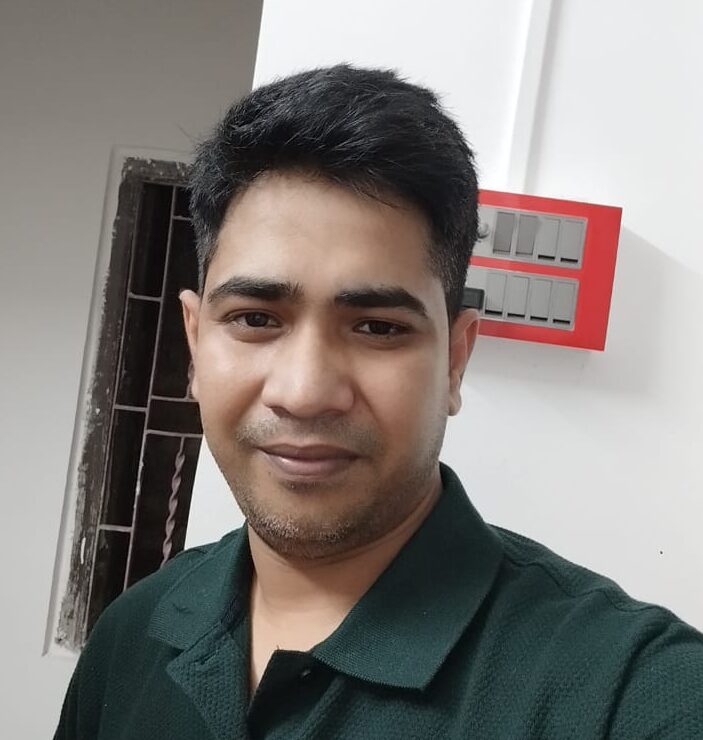
Hey, I’m Arafat Hossain! With 7 years of experience, I’m all about reviewing the coolest gadgets, from cutting-edge AI tech to the latest mobiles and laptops. My passion for new technology shines through in my detailed, honest reviews on opaui.com, helping you choose the best gear out there!
![Ultimate Guide to Mobily SIM Codes in Saudi Arabia [2025 Updated]](https://opaui.com/wp-content/uploads/2025/05/image-1.png)





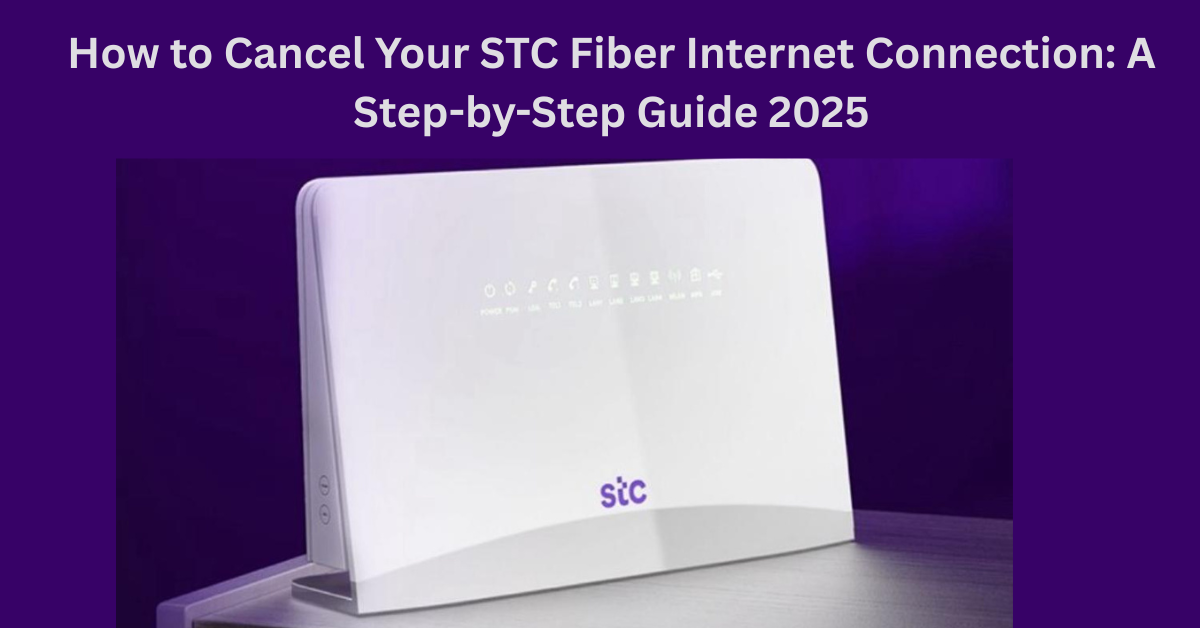







2 thoughts on “Ultimate Guide to Mobily SIM Codes in Saudi Arabia [2025 Updated]”
Comments are closed.