Knowing your mobile SIM number is more essential than you might think. Whether you need it to verify online accounts, check Iqama compliance, or report a lost phone, having quick access to your SIM number saves time and prevents potential headaches.
There are many mobile operators in Saudi Arabia, including STC, Mobily, Zain, Lebara, Jawwy, Friendi, Virgin Mobile, and more, but here are a few ways to check your SIM number when you forget it. In this guide, you will learn the latest methods to check your SIM number with step by step procedures to check sim number.
Why Knowing Your SIM Number Is Important
Here are three critical reasons why keeping track of your SIM number is helpful:
- For Online Account Verification
Many digital services require two-factor authentication, where your mobile number plays a key role. Without it, accessing accounts can become frustrating.
- For Reporting a Lost Phone
If your phone is lost or stolen, your SIM number enables your operator to block or deactivate the SIM, helping you secure your account and number.
- For Iqama Compliance
Saudi telecommunications regulations require residents to register SIM cards under their Iqama (residence permit). Monitoring linked SIM numbers helps avoid unauthorized usage and potential legal penalties.
This guide covers all the ways to check your SIM number for major operators and how to verify SIMs linked to your Iqama, so you’re always in control.
Methods to Check Your SIM Number in Saudi Arabia
Multiple methods are available to check your SIM details, and each operator offers its unique approach. These include USSD codes, SMS, phone settings, mobile apps, and contacting customer support.
1. Using USSD Codes
USSD codes are an instant and straightforward way to check your SIM number. These codes do not require an internet connection, making them ideal for quick access. Below is a detailed table of USSD codes by operator:
| Operator | USSD Code | Instructions |
|---|---|---|
| STC | *150# | Dial the code, select your language (e.g., 2 for English), and your SIM number appears. |
| Mobily | *222# | Dial the code and your number will instantly display. |
| Zain | *144# | Dial the code and your SIM number will appear. |
| Lebara | *000# | Dial and instantly view your number. |
| Jawwy | *150# | Uses the same code as STC to display your number. |
| Friendi | *110# | Dial the code, and your number will instantly be displayed. |
| Virgin Mobile | *106# | Dial and instantly view your number. |
| RedBull Mobile | *580# | Dial the code, and your number will instantly be displayed. |
| Salam Mobile | *107# | Dial the code, and your number will instantly be displayed. |
| Dial and view your number (alternative code *108# may work too). |
Pro Tip: Always double-check these codes with your operator’s official website or customer support, as codes may occasionally change.
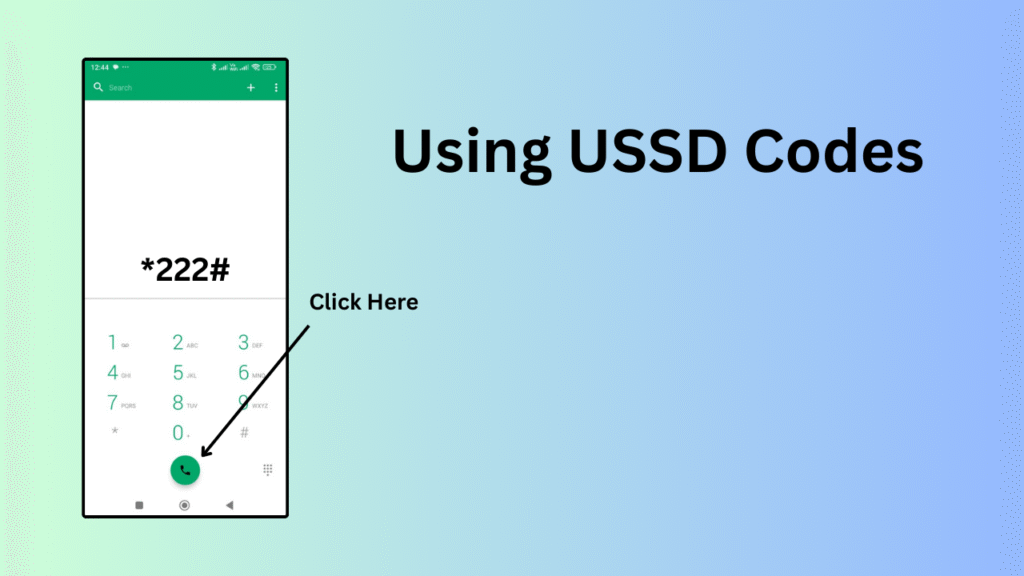
2. Through SMS
If USSD codes aren’t an option, some mobile operators allow you to retrieve your SIM number by sending a simple SMS.
| Operator | SMS Action | Destination Number | Response |
|---|---|---|---|
| STC | Send “9988” | 900 | Receive an SMS with your number. |
| Mobily | Send blank SMS | 616166 | The reply will include your SIM number. |
| Zain | Send blank SMS | 700123 | Receive an SMS with your SIM information. |
For other operators like Lebara, Jawwy, Friendi, Virgin Mobile, and Salam Mobile, you may need to check their official websites for updated SMS instructions.
Via Phone Settings
Both Android and iOS smartphones allow you to access information about the SIM card inserted in your phone.
For Android:
- Go to Settings.
- Select About Phone or About Device.
- Choose Status or SIM Status.
- Look for My Phone Number to view your SIM number.
For iOS:
- Open Settings.
- Tap Phone.
- The My Number field displays your SIM number.
Note: This method may not always work if the SIM data isn’t synced
4. Using Mobile Apps
Most mobile operators have apps that can provide detailed account information, including your SIM number. Simply log in to your account and check the account details section.
- STC– mySTC App
- Mobily– Mobily App
- Zain- Zain KSA App
- Lebara – Lebara App
- Friendi – Friendi App
- Virgin Mobile – Virgin Mobile KSA App
- Salam Mobile – MySalam App
Tip: Ensure you have an active internet connection to use these apps.
5. Contacting Customer Service
When all else fails, reaching out to your operator’s support team is the most reliable way to retrieve your SIM number. Be prepared with your Iqama or other identification details when you call.
| Operator | Customer Service Number | Alternative Numbers |
|---|---|---|
| STC | 900 | 114 555 555 |
| Mobily | 1100 | 0560101100 |
| Zain | 959 | 0590000959 |
| Friendi | 1789 | – |
| Virgin Mobile | 1789 | – |
| Salam Mobile | 1101 | +966511011101 |
Customer service teams typically offer support in both English and Arabic.
Checking SIMs Linked to Your Iqama
Ensuring that all SIMs tied to your Iqama are legitimate and authorized is crucial for both legal compliance and fraud protection.
Using the Mutasil Portal:
- Visit the Mutasil portal.
- Enter your Iqama number and date of birth (in the Hijri format).
- Follow prompts and check your registered SIMs.
Via SMS:
Use the SMS methods outlined for your operator. Responses will typically list all SIMs linked to your Iqama.
Tip: Check your SIMs regularly to prevent misuse or unauthorized registrations.
Troubleshooting
If you encounter issues while checking your SIM number or Iqama-linked SIMs, try these solutions:
- USSD Codes Not Working:
- Ensure you have network coverage.
- Restart your phone and retry the code.
- Verify the code is correct for your operator.
- Phone Settings Not Showing Number:
- Check if the SIM card is properly inserted.
- Update your phone’s software to the latest version.
- Try another method, such as USSD or SMS.
- Mobile Apps Not Working:
- Confirm you’re using the correct login credentials.
- Check for app updates or reinstall the app.
- Ensure you have an active internet connection.
- Mutasil Portal Issues:
- Double-check your Iqama number and Hijri date of birth.
- Ensure your mobile number is registered under your Iqama if using OTP.
- Contact CITC support if problems persist.
Additional Tips
- Record Your SIM Number: Store your SIM number securely, especially if managing multiple SIMs.
- Beware of Phishing: Only share your SIM number with trusted services to avoid scams.
- Regular Iqama Checks: Check SIMs linked to your Iqama every few months.
- Operator-Specific Notes:
- These methods are designed for Saudi Arabia and may not apply elsewhere.
- Always use official operator apps or websites for reliable information.
- Language Support: Most USSD codes and apps offer English options, but customer service may require Arabic proficiency in some cases.
Key Takeaways
Checking your SIM number in Saudi Arabia is simple when you know where to start. Whether you prefer using USSD codes, SMS, apps, or calling customer support, there’s a method for everyone. Additionally, monitoring SIMs tied to your Iqama is essential for safeguarding your legal and digital identity.
Explore these methods the next time you need to retrieve your SIM info, and stay compliant with Saudi telecommunications regulations.
more article click here
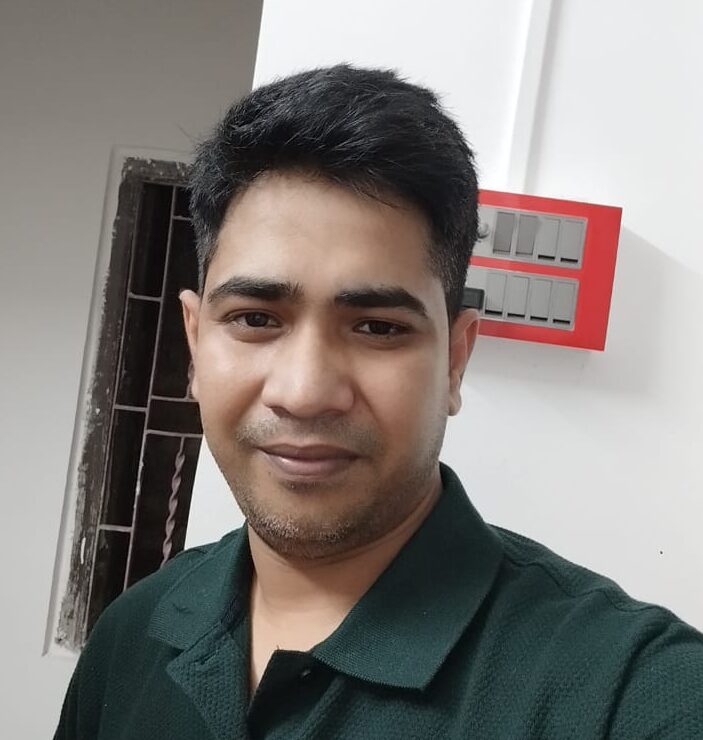
Hey, I’m Arafat Hossain! With 7 years of experience, I’m all about reviewing the coolest gadgets, from cutting-edge AI tech to the latest mobiles and laptops. My passion for new technology shines through in my detailed, honest reviews on opaui.com, helping you choose the best gear out there!






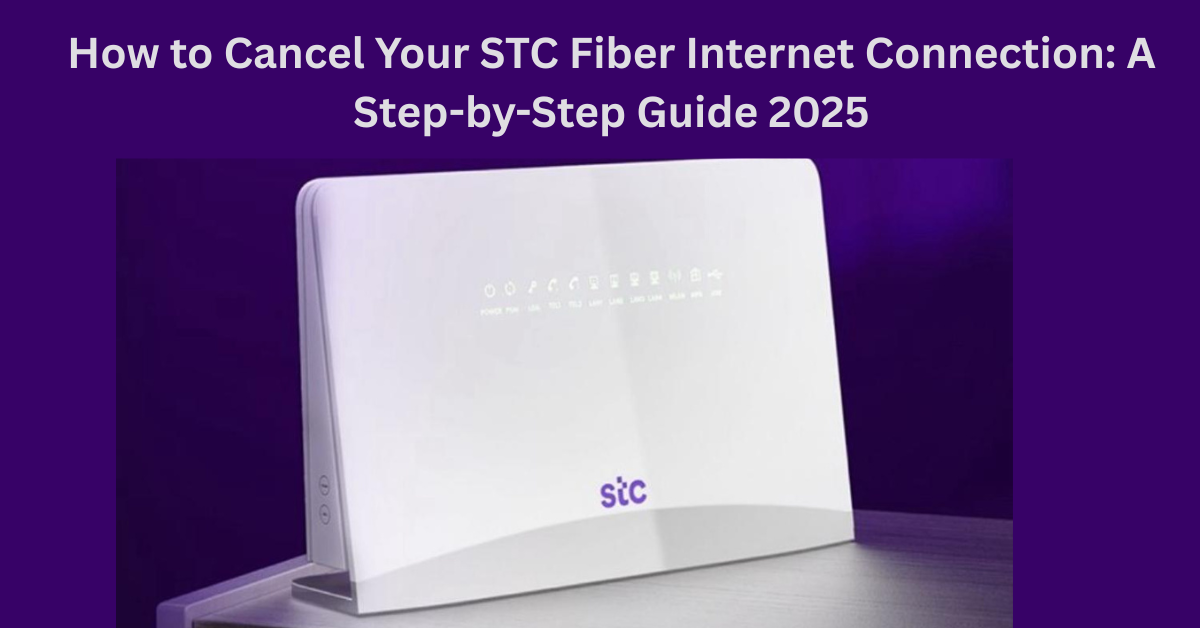







3 thoughts on “Check Your Mobile SIM Number in Saudi Arabia: A Comprehensive Guide”