Moving, switching providers, or just ready to part ways with your STC fiber internet? Canceling your STC internet connection in Saudi Arabia can feel daunting, but it doesn’t have to be. With the right steps, you can avoid surprise bills and wrap things up smoothly. Whether you’re an expat or a local, this guide walks you through the process in a clear, hassle-free way, drawing on official STC policies and real user experiences.
Why Canceling STC Fiber Internet Can Be Tricky
STC (Saudi Telecom Company) is a top telecom provider in Saudi Arabia, offering fast fiber internet through its “Baity” packages. But canceling comes with challenges like contract fines and potential billing errors. For example, some users on Expat.com report getting bills even after canceling. Don’t worry—I’ll show you how to dodge these pitfalls and cancel your STC fiber internet like a pro.
Step 1: Understand Your STC Contract
Before you cancel, let’s get clear on your contract. Most STC fiber plans come with a 12-month commitment that auto-renews yearly. Here’s what to watch for:
- Early Termination Fees: Canceling before the year is up usually means a fine. Many users mention a flat SR 399 fee, but STC’s official terms note it could be SR 57.50 per remaining month. For instance, if 4 months remain, you might owe SR 230 (4 x SR 57.50).
- Device Costs: Got a modem or router with your plan? You may need to pay off its remaining cost if you cancel early.
- Auto-Renewal: Your contract renews automatically, so timing your cancellation is key to avoiding extra charges.
Quick Tip: Download the mystc app to check your contract status. Knowing your remaining months helps you plan and avoid surprises.
Step 2: Follow These Easy Cancellation Steps
Ready to cancel your STC fiber internet? Visiting an STC branch in person is the most reliable method. Here’s how to do it:
- Go to an STC Branch
- Skip the customer service line (900) for cancellations. User feedback on sites like Life in Saudi Arabia suggests phone calls often lead to incomplete cancellations and ongoing bills.
- Find the nearest STC branch on the STC website. In Riyadh, try locations like King Fahad Road or Takassussi Street near Al Habib Hospital.
- Pay Any Outstanding Bills and Fines
- Settle all unpaid bills for your internet service. You can pay at the branch or use STC Pay for convenience.
- If you’re canceling early, expect a fine (SR 399 or SR 57.50 per remaining month). Ask the staff to confirm the exact amount.
- Get a Printed Cancellation Confirmation
- This is crucial! Request a printed cancellation confirmation at the branch. According to AGT Services, this document protects you from future billing errors, which some users have faced.
- Verify Your Account Status
- After canceling, log into the mystc app to ensure your service is deactivated and no new charges appear. If you have a device contract, confirm it’s settled too.
Complete STC SIM Codes List for Saudi Arabia – Updated 2025
Step 3: Consider Transferring Instead of Canceling
Not sure about canceling? Transferring your STC connection can save you from fines:
- To a New Address: Moving within Saudi Arabia? Call 900 to transfer your service to your new location. Note: If your new place requires fiber technology, there may be a transfer fee (up to SR 5,000, per STC’s terms).
- To Another Person: If someone else wants your connection, visit an STC branch with both your Iqama card and theirs. The transfer is instant and skips termination fees, as noted by Life in Saudi Arabia.
Step 4: Watch Out for These Common Issues
Canceling STC fiber internet can come with a few bumps. Here’s how to handle them:
- Bills After Cancellation: Some users report getting bills even after canceling, as shared on Expat.com. Keep your cancellation confirmation and contact STC if you receive unexpected charges. You can also file a complaint with the Communications and Information Technology Commission (CITC).
- Helpline Limitations: The 900 line may ask you to clear dues without finalizing the cancellation. Stick to in-person visits for peace of mind.
- Unclear Fines: The fine structure (SR 399 vs. SR 57.50 per month) can be confusing. Ask branch staff for a clear breakdown.
Step 5: How to Contact STC for Help
Need assistance? STC offers several ways to get support:
- Phone: 900 (inside Saudi Arabia) or +966 114 55 5555 (outside)
- Complaints Line: 0114525525
- SMS: Text “help” to 900
- Live Chat: Use the mystc app
- Fax: 8003030969
- Telegram: 969
STC aims to resolve requests within 10 days. If they don’t, escalate through the complaints line or CITC.
Step 6: Top Tips for a Smooth Cancellation
- Check Your Contract: Use the mystc app to review your contract details before starting.
- Time It Right: If you’re near the end of your 12-month contract, wait to cancel to avoid fines.
- Keep Records: Save all receipts, confirmation documents, and STC correspondence. These are your proof if disputes arise.
- Join Community Groups: Get tips from other STC users via WhatsApp or Telegram. Check Saudi Coupon Codes for STC-related updates.
Quick Reference: STC Cancellation Details
| Aspect | Details |
|---|---|
| Best Method | Visit an STC branch in person |
| Early Termination Fine | SR 399 or SR 57.50 per remaining month |
| Payment Options | Pay at branch or via STC Pay |
| Cancellation Confirmation | Get a printed copy to avoid billing issues |
| Alternatives | Transfer to a new location (call 900) or person (visit with Iqama) |
| Contact STC | 900, +966 114 55 5555, 0114525525, mystc app, SMS “help” to 900 |
Final Thoughts
Canceling your STC fiber internet in Saudi Arabia is straightforward if you follow the right steps. Visit an STC branch, pay any dues or fines, and secure a printed cancellation confirmation to protect yourself. If cancellation isn’t ideal, transferring your connection can save you money. With this guide, you’re equipped to handle the process with confidence and avoid common pitfalls. Need more help? Reach out to STC or tap into community resources to stay informed.
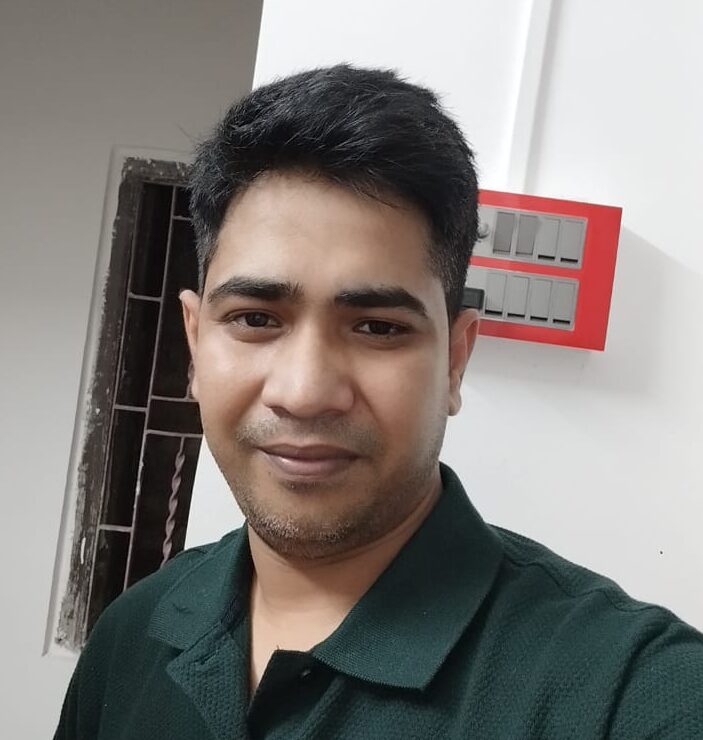
Hey, I’m Arafat Hossain! With 7 years of experience, I’m all about reviewing the coolest gadgets, from cutting-edge AI tech to the latest mobiles and laptops. My passion for new technology shines through in my detailed, honest reviews on opaui.com, helping you choose the best gear out there!
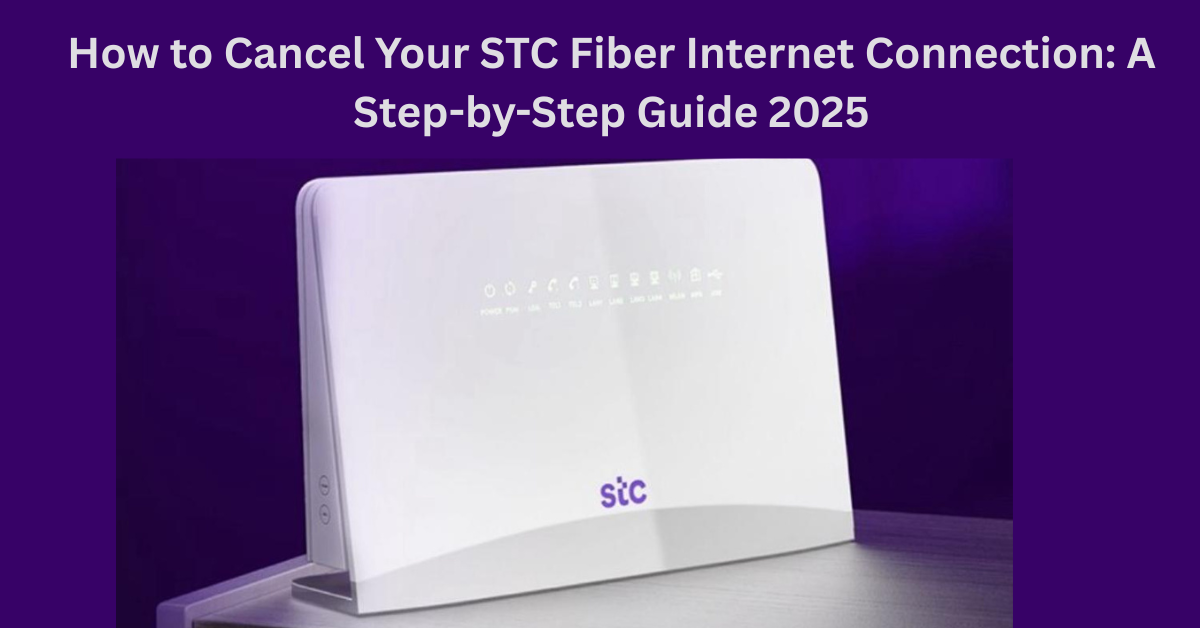





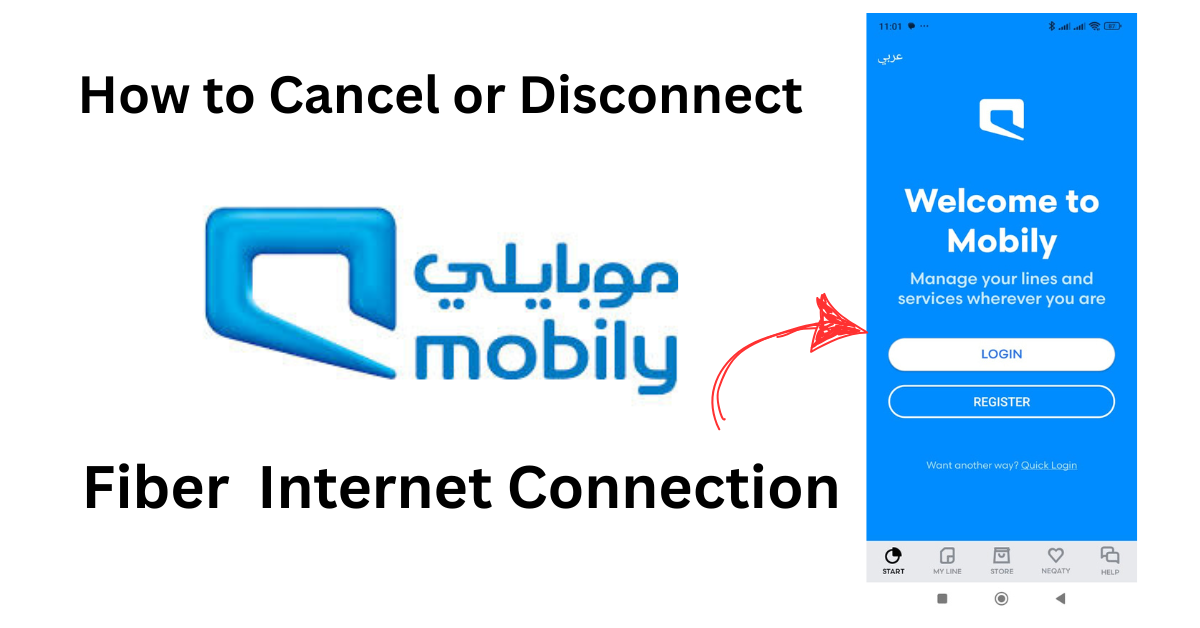







1 thought on “How to Cancel Your STC Fiber Internet Connection: A Step-by-Step Guide 2025”
Comments are closed.